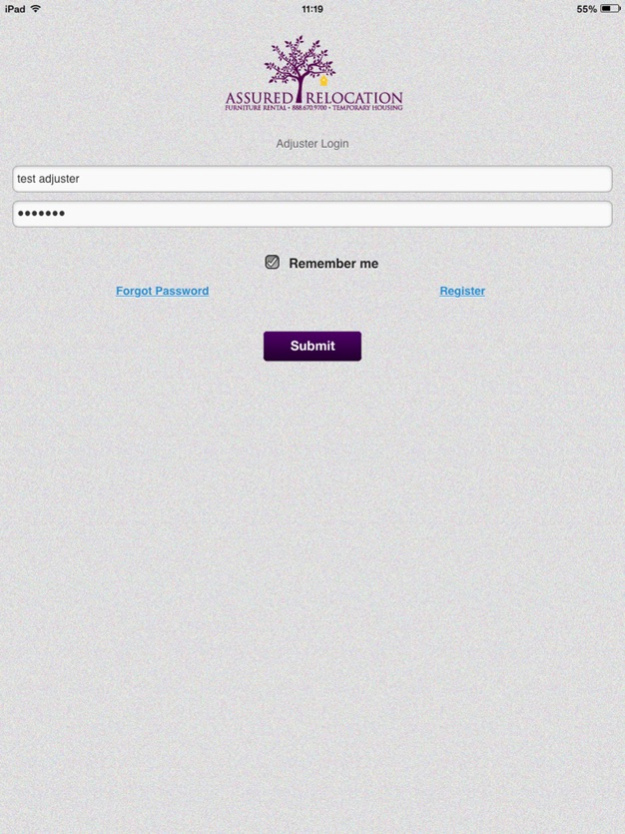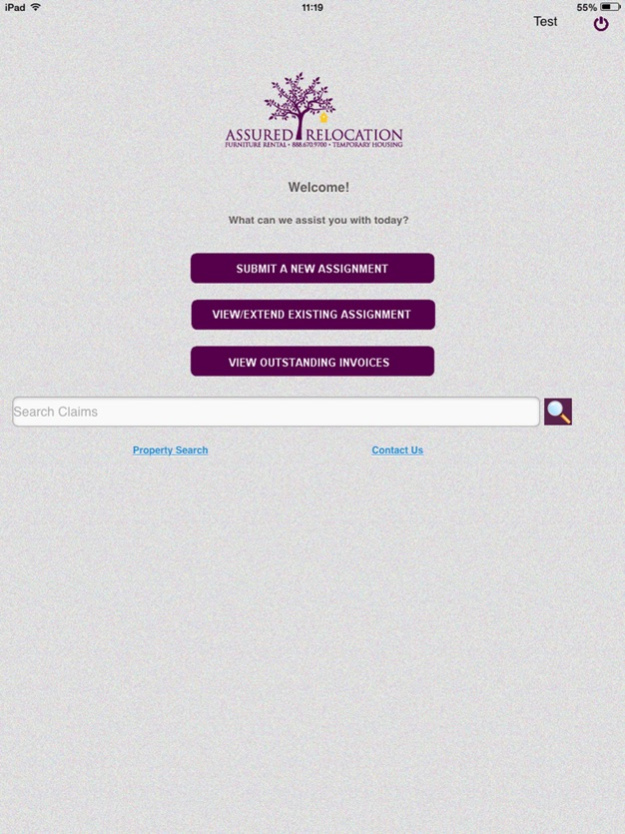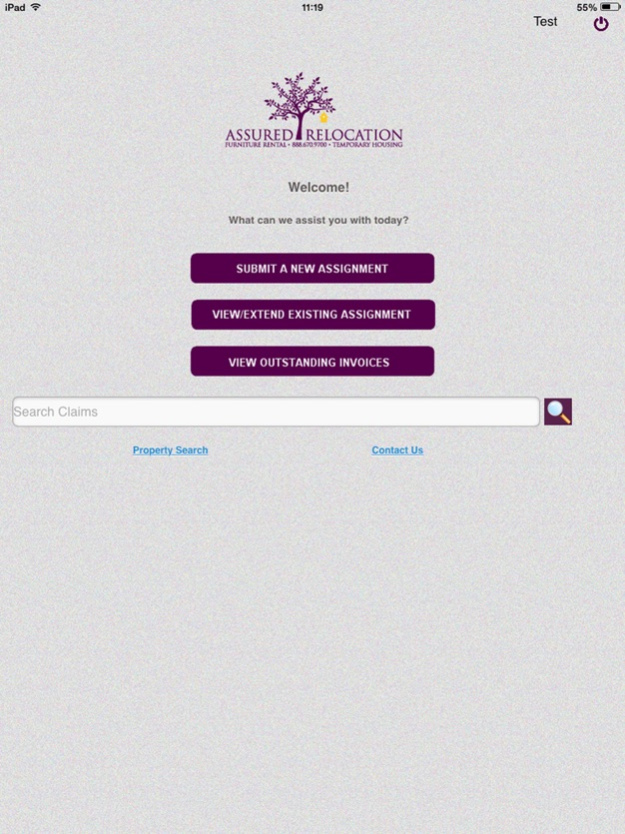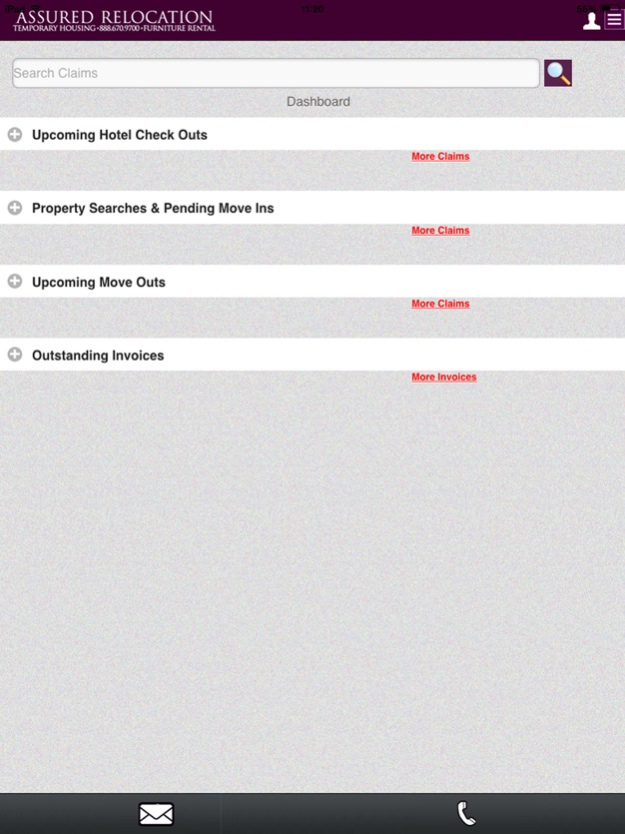Assured Relocation 1.18
Continue to app
Free Version
Publisher Description
Need temporary housing? Placing a policyholder just got easier and smarter!
Assured Relocation introduces a revolutionary new patent pending tool - our “Place a Policyholder” App (also available on your desktop) for P&C companies and property adjusters.
As one of the leading national temporary housing specialists, Assured Relocation assists adjusters and policyholders in all 50 states 365/24/7 in their time of need. This patent pending process gives adjusters and managers property options and an added tool to quickly calculate the actual loss of use costs sooner as well as provide REAL TIME search and customer service.
Assured Relocation, one of the nation’s leading providers of temporary housing for the insurance industry:
- Short and long term temporary housing
- Furnished and unfurnished temporary housing
- Specialty housing such as travel trailers, assisted living quarters, high end homes
- Furniture only
- 360/24/7
- All 50 states
- Competitive pricing
- Superior customer service
- Single point of contact
One placement ahead of the rest!
App is for insurance adjusters and requires registration and prior approval.
Mar 18, 2021
Version 1.18
Added latest Assured Relocation logo.
About Assured Relocation
Assured Relocation is a free app for iOS published in the Office Suites & Tools list of apps, part of Business.
The company that develops Assured Relocation is Adaptive Sourcing Inc. The latest version released by its developer is 1.18.
To install Assured Relocation on your iOS device, just click the green Continue To App button above to start the installation process. The app is listed on our website since 2021-03-18 and was downloaded 4 times. We have already checked if the download link is safe, however for your own protection we recommend that you scan the downloaded app with your antivirus. Your antivirus may detect the Assured Relocation as malware if the download link is broken.
How to install Assured Relocation on your iOS device:
- Click on the Continue To App button on our website. This will redirect you to the App Store.
- Once the Assured Relocation is shown in the iTunes listing of your iOS device, you can start its download and installation. Tap on the GET button to the right of the app to start downloading it.
- If you are not logged-in the iOS appstore app, you'll be prompted for your your Apple ID and/or password.
- After Assured Relocation is downloaded, you'll see an INSTALL button to the right. Tap on it to start the actual installation of the iOS app.
- Once installation is finished you can tap on the OPEN button to start it. Its icon will also be added to your device home screen.